By default, math object wrap space in OO.o's Writer is pretty annoying. If a math object is at the end of a sentence and follows by a foot stop, the foot stop will be put too far from the math object. Earlier, I needed to put it inside the problematic math object. Although the printing output was fine, it changed semantics of the math object.
OO.o, however, has a solution for this. In case we want to change a specific wrap space for a specific math object, we can right click on the math object, go to 'Option', then 'Wrap', and set 'Spacing' to zero as shown in figures below.
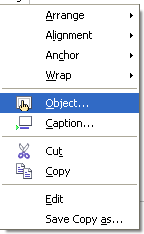
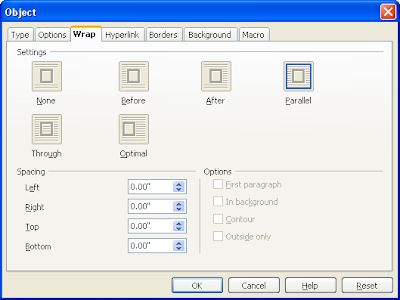
In case we want to set zero space as a default setting, we can use 'Styles and Formatting'. Formula setting can be accessed from 'Frame Styles' as shown below.
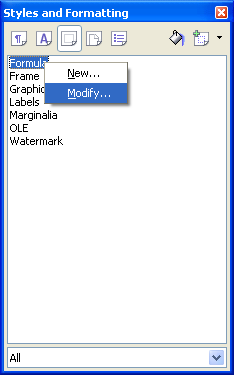
Reference:
http://documentation.openoffice.org/faqs/formula/016.html